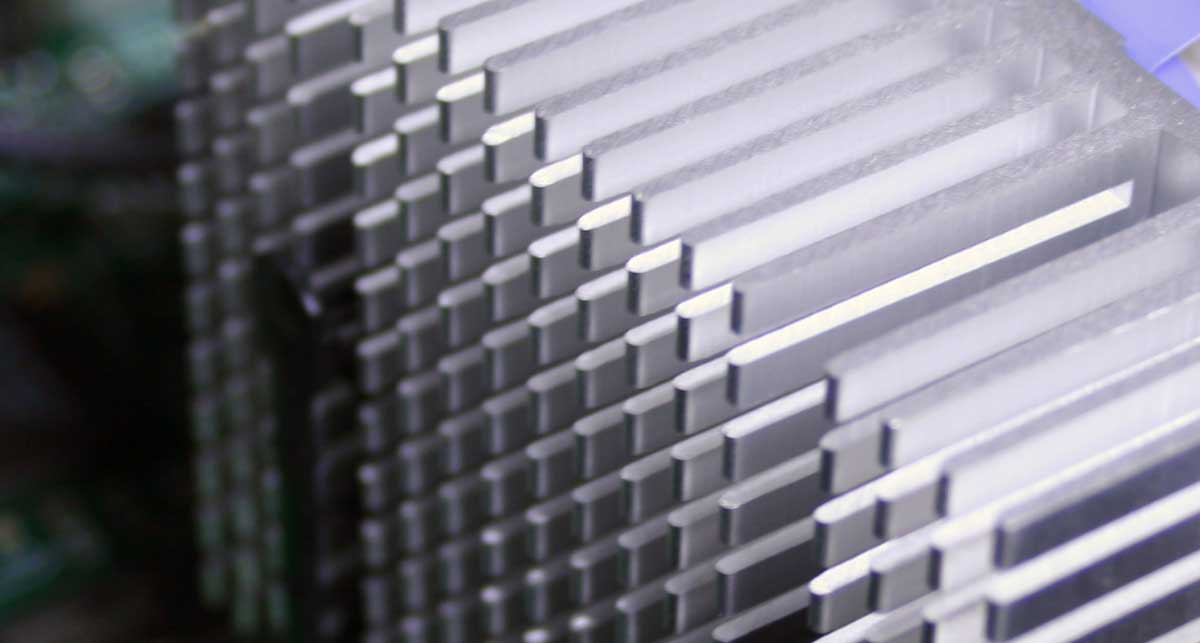Flash cut, digital knife, tool-free converting— isn’t it annoying when a single service has more alter-egos than Batman? If you or a loved one has been confused by digital knife terminology, don’t worry— today, we’re explaining everything.
At Strouse, flash cutting (our internal term) allows us to create accurate prototypes to aid product design. If you’re at an early stage in your design process, allow us to explain how digital knife cut samples will contribute to your project.
What is Digital Knife Cutting?
Digital knife cutting, also known as tool-free, automated, flash, or CNC cutting, is a machine process in which a computer uses a rapidly oscillating blade to cut your design out of flexible materials.
The Benefits of Using a Digital Knife
First and foremost, you’re probably wondering why you might use digital knife cutting for your project.
BENEFIT 1: NO UPFRONT TOOLING COST
One of the most significant advantages of using a digital knife is that you won’t pay for tooling like rotary or flat bed die cutting.
Die tools are a significant investment, especially when working at a start-up or embarking on a new project opportunity. Methods like digital knife or laser cutting eliminate the need for tooling and save you hundreds, if not thousands, of dollars.
BENEFIT 2: SHORT SETUP TIME
Die cut converting has a longer setup time than digital knife cutting.
Setting up a die cut process is more complex because it involves aligning die tools in registration with one another and making adjustments that require testing.
The setup for digital knife cutting is relatively simple because it involves setting up the material on the machine without much additional configuration. This leads to an easier and quicker setup. In addition, you don’t need to spend time worrying about tool maintenance or re-tooling.
BENEFIT 3: TRIAL RUN
Many designs benefit from the low cost of a trial run before full-scale production and digital knife cutting enables you to test different designs.
Because it allows you to make design adjustments without purchasing new tooling, digital knife cutting allows you to test different designs and material configurations to determine which best suits your product.
However, as we’ll discuss later, flash cutting is less suited for large-quantity projects, which is why it is best used for smaller projects or trial runs.
BENEFIT 4: QUALITY CUTS
Although laser cutting processes can help you achieve tight tolerances, dieless knife cutting performs almost as well without leaving charred residue or “crispy edges” behind.
The cut edges are also relatively clean which lends itself to aesthetics, and highly accurate without the complications of cutting compression which causes concave sides in die tool cutting.
When To Use Digital Knife Cutting
Now that you’ve learned why you might use flash cutting, let’s discuss the best moments to use it:
- Smaller quantity projects (less than 500 to 1,000 parts)
Digital knife cutting is a slower process compared to die cutting, so larger projects might not be worth saving the expense of tooling due to the longer production time.
Think of it this way: let’s say you needed 1,000 parts now, but you wanted to get to 200,000 parts eventually. Your converter could suggest a tool-free trial for the initial run (assuming it made sense for your project), but when it came to full-scale production, they might prescribe rotary die cutting.
- Design changes
If you’re still in the early stages of your project, you might be testing out different designs or materials. Once again, flash cuts are an excellent way to produce rapid samples of design variations without the risk of burnt edges from laser cutting.
How To Get Started With Digital Knife Cutting
Digital knife cutting is an excellent way to prove out a project in its early stages, so if you’re looking to begin, consider reaching out to collaborate with a converter.
A project consultation will allow you to discuss your material selection and design with a converter to help plan your production process. Plus, converters have the knowledge and experience to optimize your project if you're planning to scale.
To learn more about tool-free or die cut converting, visit our Learning Center for more information.
%20(1)-min.png?width=290&name=Untitled%20(52)%20(1)-min.png)